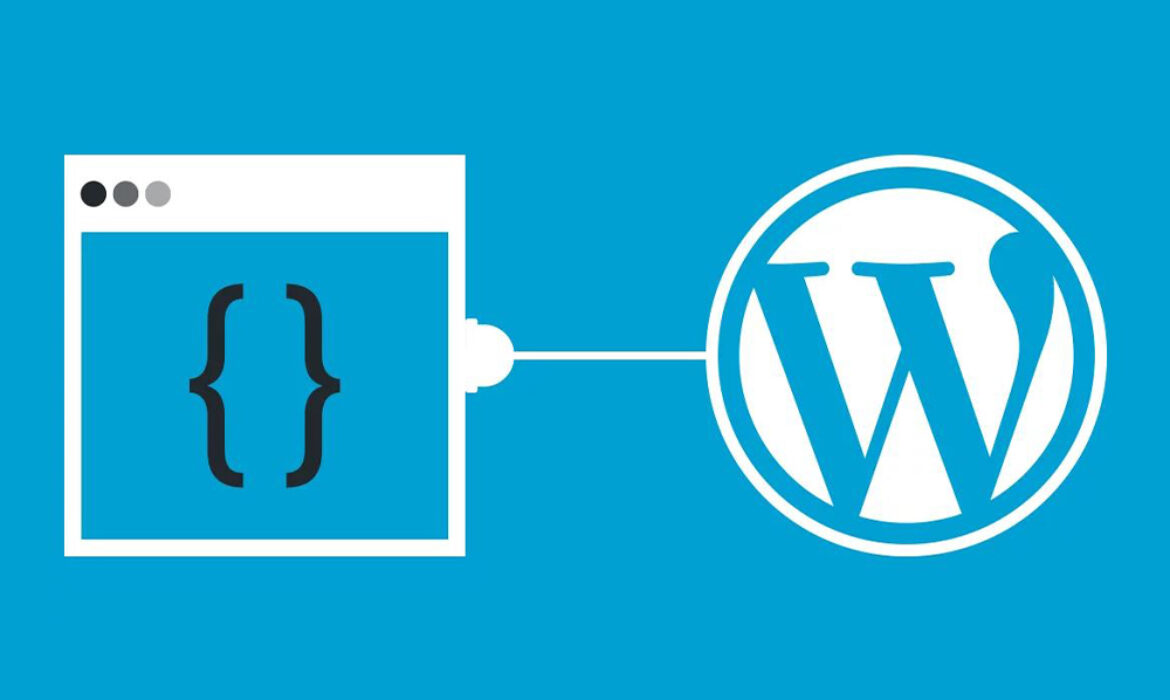The Ultimate Guide: Top 10 Must-Have Plugins for WordPress to Supercharge Your Website
In this comprehensive guide, we have curated the top 10 must-have plugins for WordPress that will elevate your website’s functionality, security, and user experience. Whether you’re a seasoned pro or a WordPress novice, these plugins are sure to take your website to new heights.
Introducing you to 5 must-have WordPress plugins
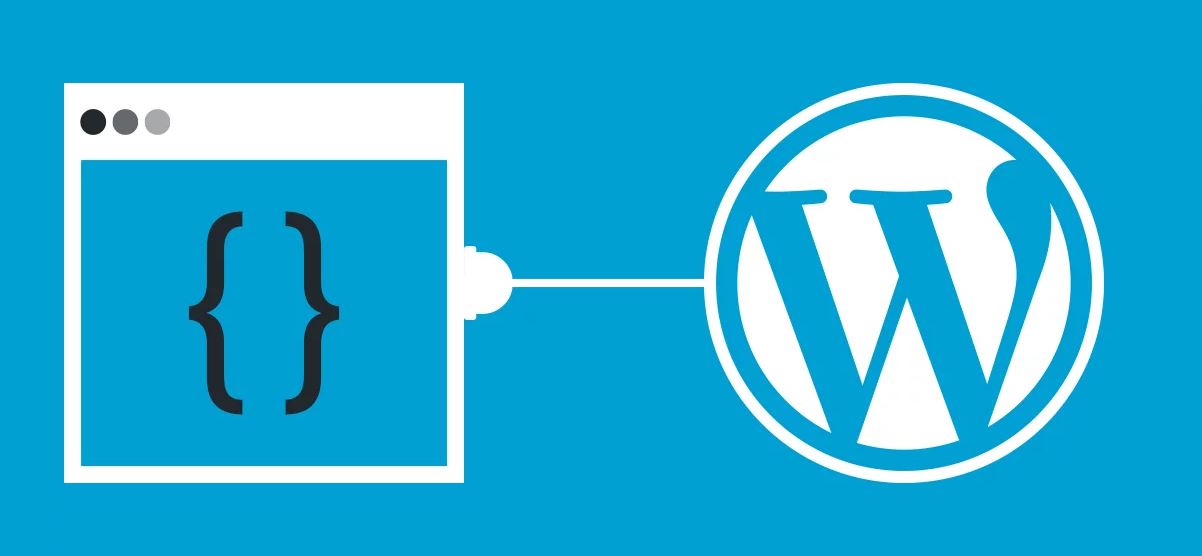
5 Must have WordPress Plugins for your website
WordPress users have abundant plugins to use for the website – 58,051 plugins to be precise. Having so many options to choose from, it becomes confusing and sometimes, infuriating for the users to make a right decision. How to pick a must have plugin for a website? Opting for an overhyped or niche plugin may end in a complete disaster.
We are here to save the day – introducing you to 5 must have wordpress plugins that you should install no matter what kind of site you have. Multi Tech Solutions uses these wordpress plugins for their own website. Planing to develop a website on wordpress? after developing a website following are the plugins you will be looking for;
1.Yoast SEO
Yoast SEO is one of the most popular SEO tool among the wordpress plugins in the WordPress ecosystem. It helps you improve your search engine optimization, analyzes readability of the content and retains customer attention by making your website/copy more accessible.
Furthermore, Yoast simplifies configuration of SEO settings and crafting of metadata. With this plugin, you can easily change the title of your page and its meta-description directly within the post.
As you type meta-description, Yoast highlights the text in red, yellow or green so that you know the accurate length of the page description or how well you are doing. Moreover, It comes in two versions – a free but robust version and a premium version with an extra flair of insights like keyword exports and internal linking suggestions.
2. Smush Image Compression
More than once we have faced slow loading time on a website – annoying us or our visitors. This website load time is usually affected by using high quality, large resolution photos. Those images are critical to your website because they add a certain feel, delivering your brand message. This is where Smush image compression comes into play. Having Smush image optimization plugin will compress the size of your photos and different variety of file types without sacrificing the quality of your images.
Smush Image Compression is available in both free and premium versions.
3. Updraft Plus
Did you know on average 30,000 websites get hacked daily? Or that website crashing is frequent? Sometimes, websites tend to face compatibility issues and parts of it stop working altogether. There is a solution for all these problems; you can simply have a website backup.
Having updraft plus as a wordPress plugin will save you the headache. Updraft plus not only integrates with multiple cloud storage to safeguard your backup but it also automates your backup on a recurring schedule or help you restore your website to a previous state. You can safely store your website backup on a remote location like DropBox, Google Drive, FTP, email, Rackspace etc.
This Updraft plus plugin is free to use, but it also comes in a paid form with additional features and support.
4. Elementor
Even though WordPress has a content editor with customization but the options are limited. Elementor is one of the coolest additions to the must have plugins on WordPress website. It’s a drag and drop visual page builder that allows the user to customize every aspect of a webpage –from background overlays to hover effects to animations and much more. All this is doable without being a web development aficionado.
Elementor plugin is free but you can unlock more features by upgrading to premium version.
5. WPForms
How can we forget one of the main wordpress plugins that every website should have? Yup, you guessed it right – the contact forms. Because how else will your customer get in touch with you?
WPForms is a user-friendly form builder that allows its users to create all types of forms with a simple click- contact , email, subscription, online order , payment, polls, surveys – you name it they have it. It offers a perfect blend of features with ease of usage and mobile responsiveness. WPForms lite is free to use while WPForms pro needs is paid access to additional integrations and features.
- Hughes, J., 2020. 9 Must-Have WordPress Plugins + Why You Actually Need Them.
- Thomas, M., 2019. 10 WordPress Plugins to Improve Your Site, s.l.: Blue Host Blog.
WordPress Plugins and What Purpose do they Serve?
WordPress Plugins & What purpose WordPress Plugins serve?
If you are new to the world of WordPress, there will be a lot of things that will leave you wondering or even stressing over; a WordPress plug-in is one of them. In this blog post, we will answer all your queries about “What are WordPress plug-ins?” and what is their purpose. In addition, why do we need WordPress plug-ins?
What really are WordPress plugins?
Plug-ins are a building block of every website. It is an integral part of the WordPress ecosystem and plays a vital role in creating amazing websites. WordPress plug-in is a PHP script that enhances the functionality and features of WordPress. In layman’s terms, these are apps that allow you to add features to your website just like installing new apps do to your Smartphone. Once you install a WordPress plug-in on your website, the plug-in code gets registered to the WordPress database. This helps in activating or deactivating the plug-in as required.
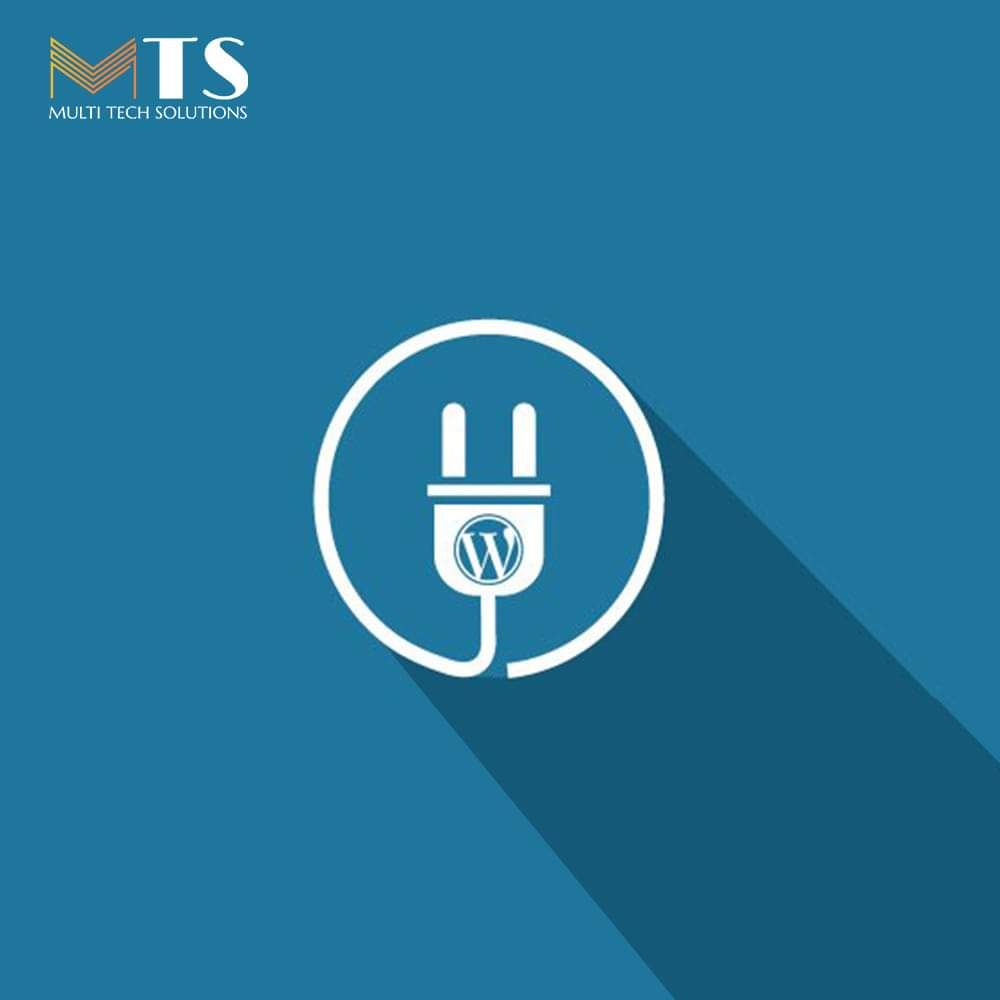
Are WordPress Plugins Free to use or Paid for?
Often, volunteers develop plugins and are free to the general public. However, developers have written thousands of WordPress plug-ins that you can add to your website while more are available from third-party websites. In addition, the premium paid WordPress plug-in is made available by individual developers and other companies. The plug-ins available in the WordPress plug-ins directory are thoroughly tested and are of various quality but safe to use. How does WordPress plug-ins work? WordPress plug-ins are easy peasy to use. All you have to do is;
- Browse a plug-in that interests you
- Install that plug-in to your WordPress website
- Configure the plug-in to your WordPress dashboard
Furthermore, try not to use a lot of plug-ins as it slows down your website. Stick to the necessary plugins and avoid adding plug-ins just because you think it’ll look cool. That’s all you need to know about WordPress plug-in folks!