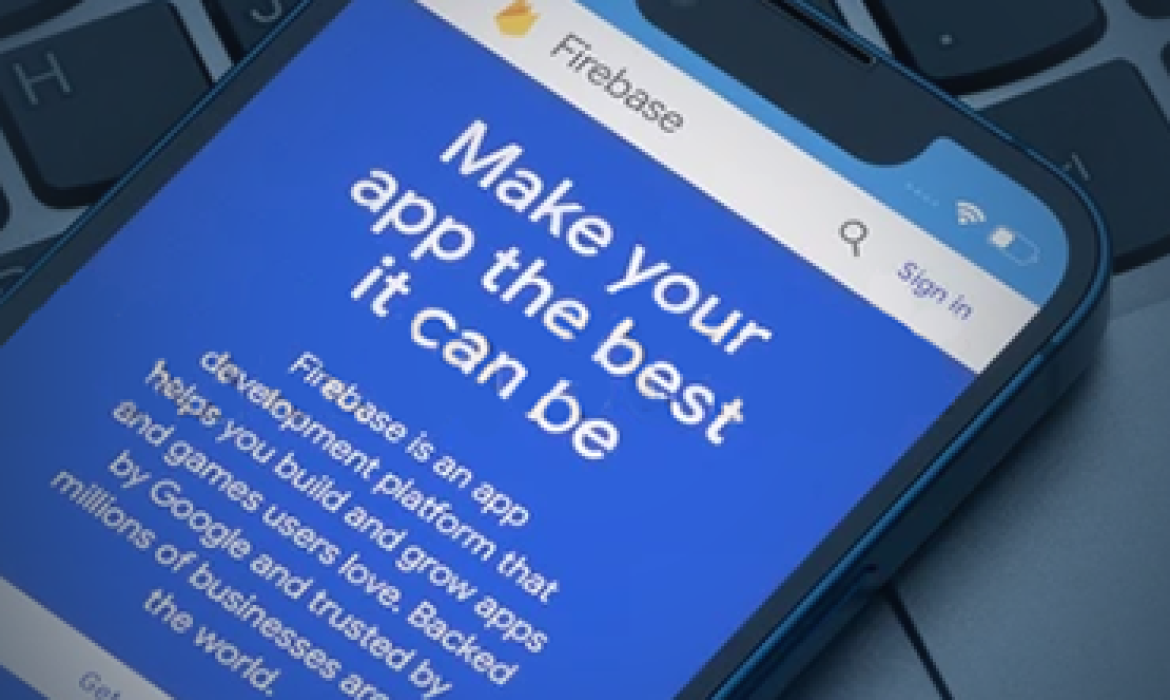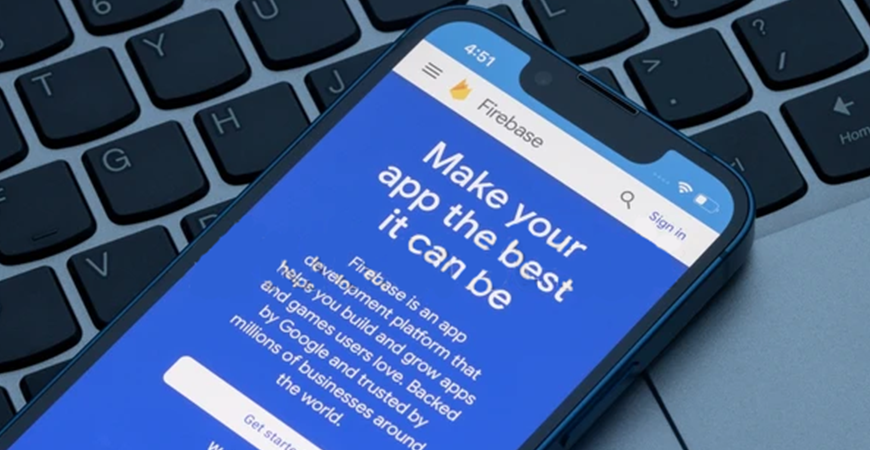
Firebase is a popular backend-as-a-service (BaaS) platform that can be used to create a leaderboard system for games made in Unity3D. Here is a general overview of how to use Firebase to create a leaderboard system:
Create a Firebase account and set up a new project.
Download and install the Firebase Unity SDK in your Unity project.
Initialize Firebase in your Unity project by adding the Firebase config file and initializing the Firebase app.
Create a database in Firebase to store the leaderboard data. You can use Firebase’s Realtime Database or Cloud Firestore to store the data.
In your Unity project, create a script that can read and write data to the Firebase database. This script should be able to handle user authentication, data retrieval, and data storage.
In your Unity project, create a leaderboard UI that can display the leaderboard data from Firebase.
In your Unity game, call the leaderboard script to retrieve the data from Firebase and display it on the leaderboard UI.
In your Unity game, call the leaderboard script to store the data in Firebase when a player achieves a new high score.
In your Unity game, implement user authentication so that each player’s score is associated with their unique user account.
Test the leaderboard system by playing the game and checking that the scores are being stored and retrieved correctly in Firebase.
Overall, Firebase is a powerful platform that can be easily integrated into Unity3D games to create a leaderboard system. It’s real-time database feature allows for a seamless integration and allows for real-time updates of the leaderboard. Additionally, it offers user authentication, data storage, and retrieval, which makes it a great choice for a leaderboard system.